dev notes
software development craftsmanship
2020-06-20
letter
I recently had to write a letter to a government agency. With no office suite installed, I took a look to my installed packages and found pandoc. With pandoc you can transform documents, with a variety of input and output formats. It is the question, if I can use this package to create a letter.
The easiest invocation of pandoc can look like
$ pandoc document.md -o document.pdfThe pandoc processor detects the output format by it's extension. Without any additional parameter, it uses a standard template.
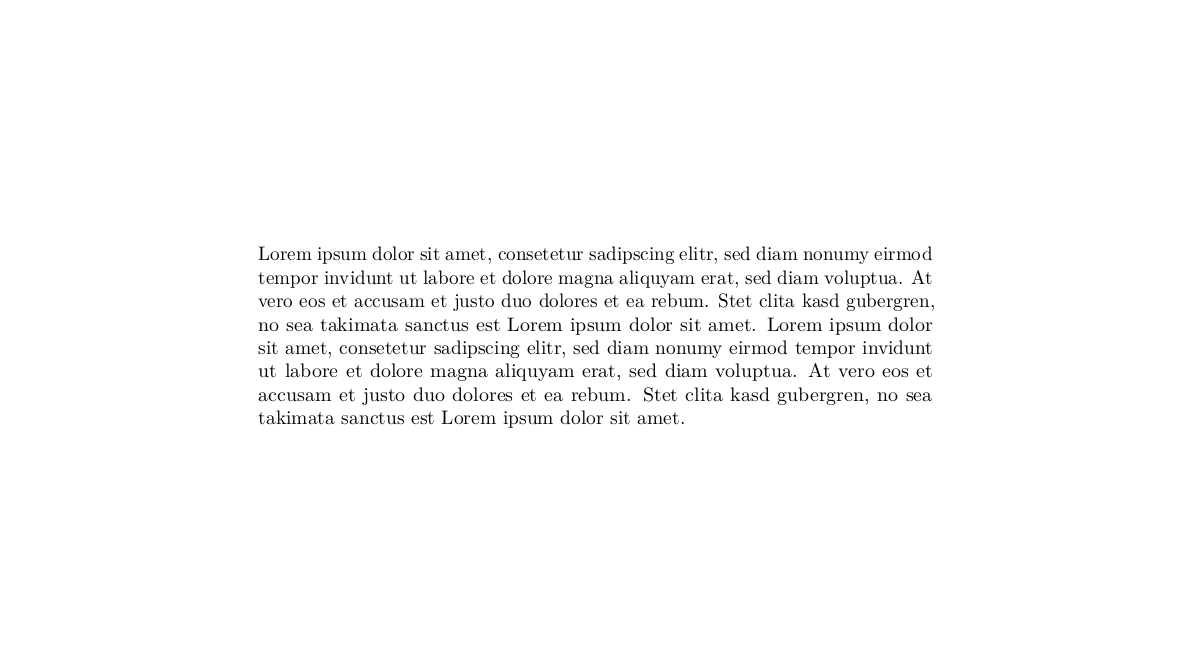
You can create Latex templates and place them at ~/.pandoc/templates.
You can use your templates with an aditional parameter.
$ pandoc document.md -o document.pdf --template="letter"How does a letter template look like?
\documentclass[
foldmarks=true, % print foldmarks
foldmarks=BTm, % show foldmarks top, middle, bottom
fromalign=right, % letter head on the right
fromphone, % show phone number
fromemail, % show email
fromlogo, % show logo in letter head
version=last, % latest version of KOMA letter
paper=a4,
pagesize,
firstfoot=false,
pagenumber=false
]{scrlttr2}
\usepackage[ngerman]{babel}
\usepackage[T1]{fontenc}
\usepackage[utf8]{inputenc}
\usepackage{parskip}
\usepackage{graphics}
\usepackage{booktabs}
\usepackage{longtable}
\usepackage[right]{eurosym}
\makeatletter
\setlength{\@tempskipa}{-1.2cm}%
\@addtoplength{toaddrheight}{\@tempskipa}
\makeatother
\setlength{\oddsidemargin}{\useplength{toaddrhpos}}
\addtolength{\oddsidemargin}{-1in}
\setlength{\textwidth}{\useplength{firstheadwidth}}
\begin{document}
\setkomavar{fromname}{$author$}
\renewcommand*{\raggedsignature}{\raggedright}
\setkomavar{fromaddress}{
$for(return-address)$
$return-address$$sep$\\
$endfor$
}
\setkomavar{fromphone}{$phone$}
\setkomavar{fromemail}{$email$}
\setkomavar{signature}{$author$}
\setkomavar{date}{$date$}
\setkomavar{place}{$place$}
\setkomavar{subject}{$subject$}
\begin{letter}[enlargefirstpage=true]{%
$for(address)$
$address$$sep$\\
$endfor$
}
\opening{$opening$}
$body$
\enlargethispage{5cm}
\closing{$closing$}
\ps $postskriptum$
$if(encludes)$
\setkomavar*{enclseparator}{Anlage}
\encl{$encludes$}
$endif$
\end{letter}
\end{document}
This looks like a Latex file with some placeholders starting with a dollar sign.
This are variables, which are defined within the markdown docoument.
---
autor: Jan Frederik Hake
phone: +49 12345
email: jan_hake@gmx.de
date: 20.06.2020
place: Dortmund
subject: Lorem
return-address:
- 123 Random Street
- 12345 German Town
address:
- John Doe
- 123 Fake Street
- 54321 German Vilage
opening: Dear Sir or Madam,
closing: With kind regards
---
Lorem ipsum dolor sit amet, consetetur sadipscing elitr, sed diam nonumy eirmod tempor invidunt ut labore et dolore magna aliquyam erat, sed diam voluptua. At vero eos et accusam et justo duo dolores et ea rebum. Stet clita kasd gubergren, no sea takimata sanctus est Lorem ipsum dolor sit amet. Lorem ipsum dolor sit amet, consetetur sadipscing elitr, sed diam nonumy eirmod tempor invidunt ut labore et dolore magna aliquyam erat, sed diam voluptua. At vero eos et accusam et justo duo dolores et ea rebum. Stet clita kasd gubergren, no sea takimata sanctus est Lorem ipsum dolor sit amet.
The metadata is described as yaml.

This looks good. You can hardwire your address into the template, so you don't have to repeat your own address data.
For the ease of use I create a folder for every document with a simple Makefile like
default: all
build:
pandoc document.md -o document.pdf --template="letter" --verbose
run:
evince document.pdf
all: build runYou don't need a full blown office suite, if you just want to write a letter.